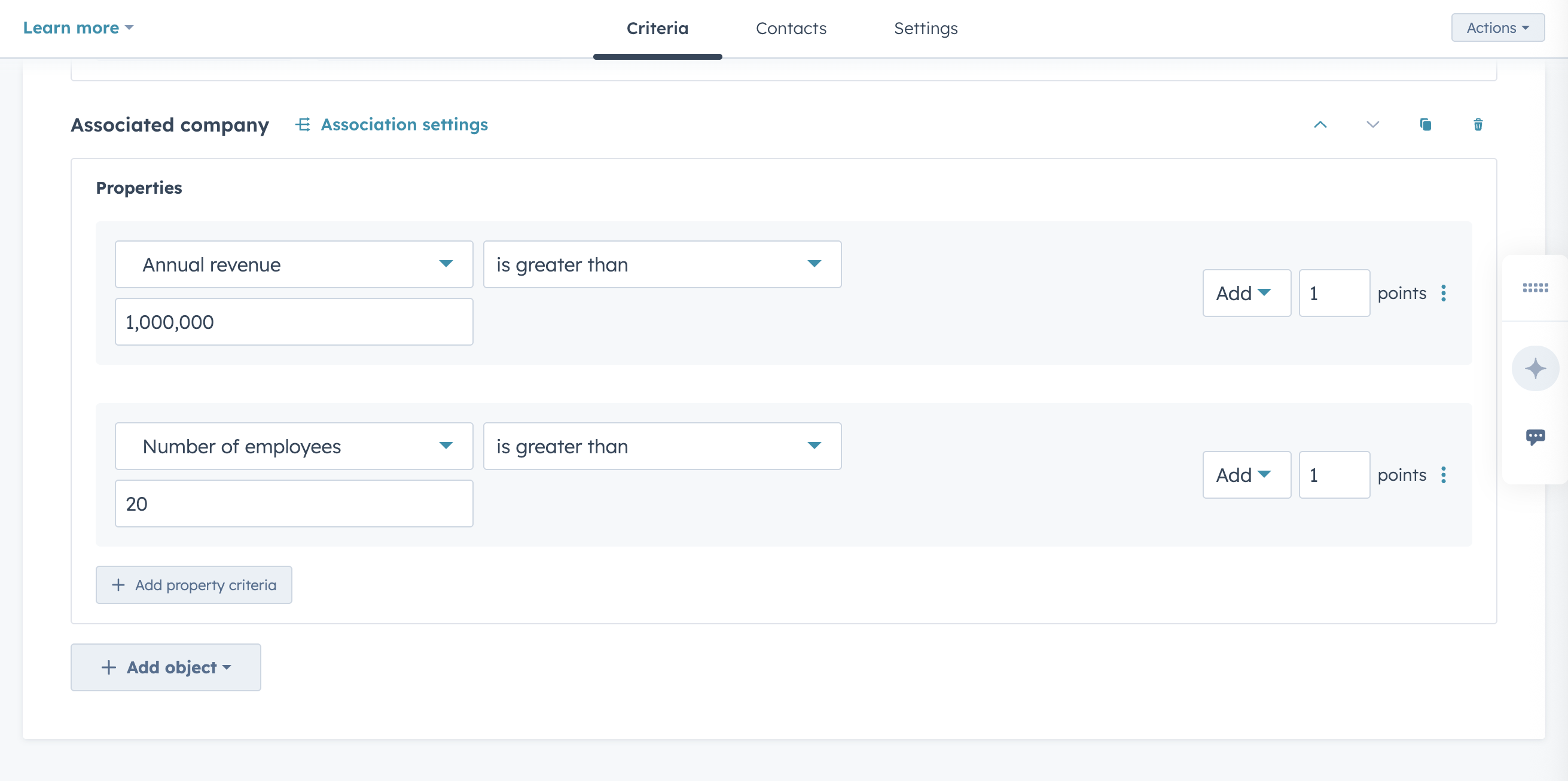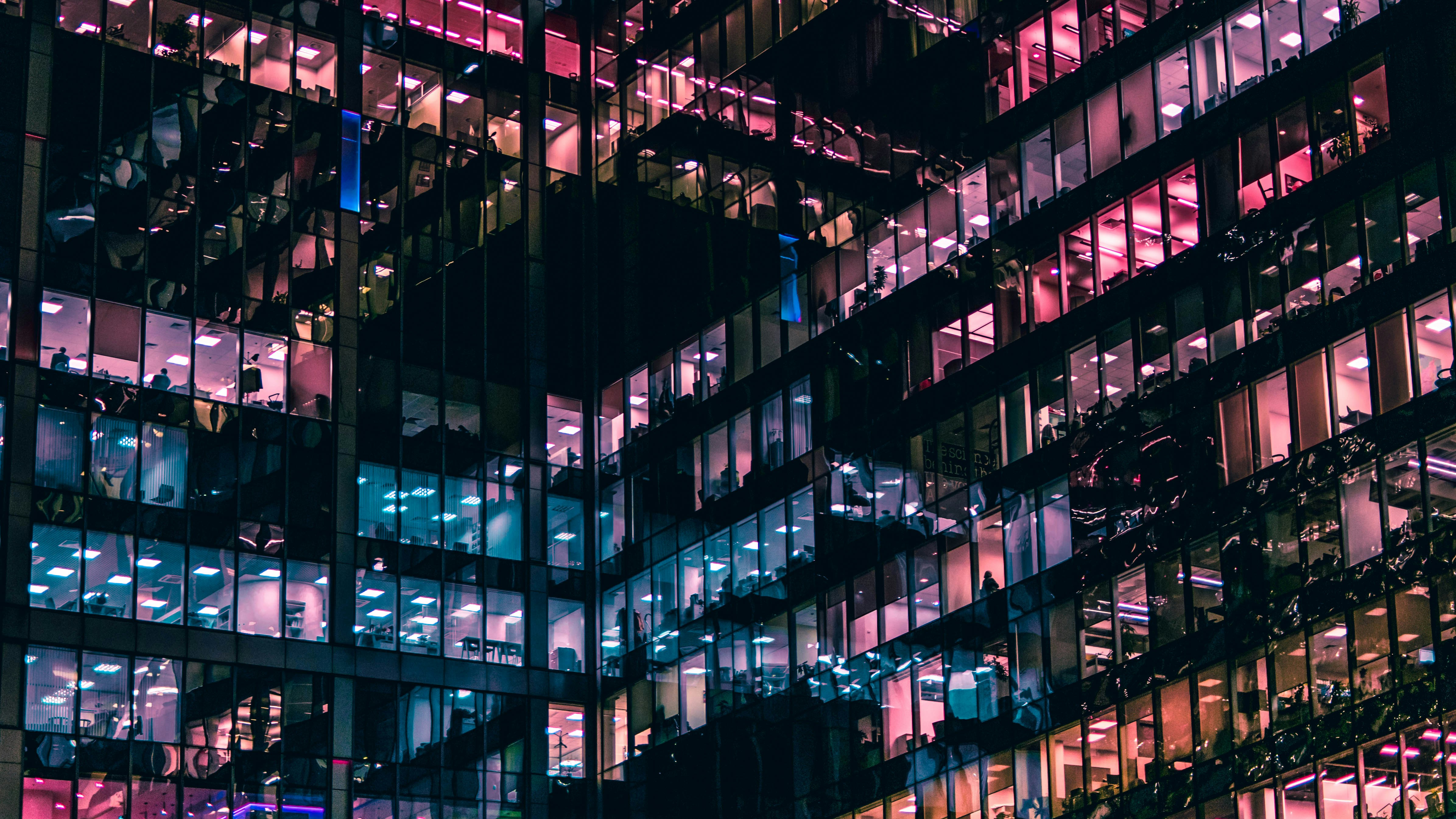Lead scoring sounds like a smart idea — assign points, rank leads, and let sales focus on the hot ones. But in reality? Many businesses either overcomplicate it or never trust it enough to use it. The result? A half-set model that collects dust.
To get real value from lead scoring in HubSpot, you need more than a points system — you need a strategy, a feedback loop, and a clear way to use the score in your day-to-day CRM workflow.
What “Correct” Use of Lead Scoring Looks Like in HubSpot
- The score reflects both interest (engagement) and relevance (fit)
Don’t just track who opens emails. Combine behaviour with qualification data — like job title, industry, or company size.
- Scoring is tied to action
You’re not assigning points for the sake of it. You’re using those scores to:
• Enrol leads into workflows
• Create smart lists for Sales
• Trigger internal alerts or task creation
- Sales and Marketing agree on what a “qualified” lead looks like
Lead scoring only works when everyone aligns on what makes a lead worth pursuing. That means collaboration and not guesswork.
- It evolves with your business
You review and adjust the model regularly, based on actual conversion data. Scoring is not static.
Common Mistakes to Avoid
- Overweighting Low-Intent Actions
Assigning 10 points for an email open might sound useful, but most email opens don’t indicate true interest. Overemphasising soft signals can flood your sales team with unqualified leads.
- Scoring Based Only on Engagement or Only on Fit
A highly engaged student researching your product may score higher than a decision-maker who just visited once. Without balancing fit and engagement, your score loses real meaning.
- “Set and Forget” Mentality
Your scoring rules should evolve with your sales data. If you're not reviewing performance regularly, your scoring model might be ranking the wrong leads.
- No Real Usage
If your team doesn’t actually use the lead score to trigger actions — like enrolment into workflows or sales alerts — it’s just a vanity metric.
Best Practices for Setting It Up in HubSpot
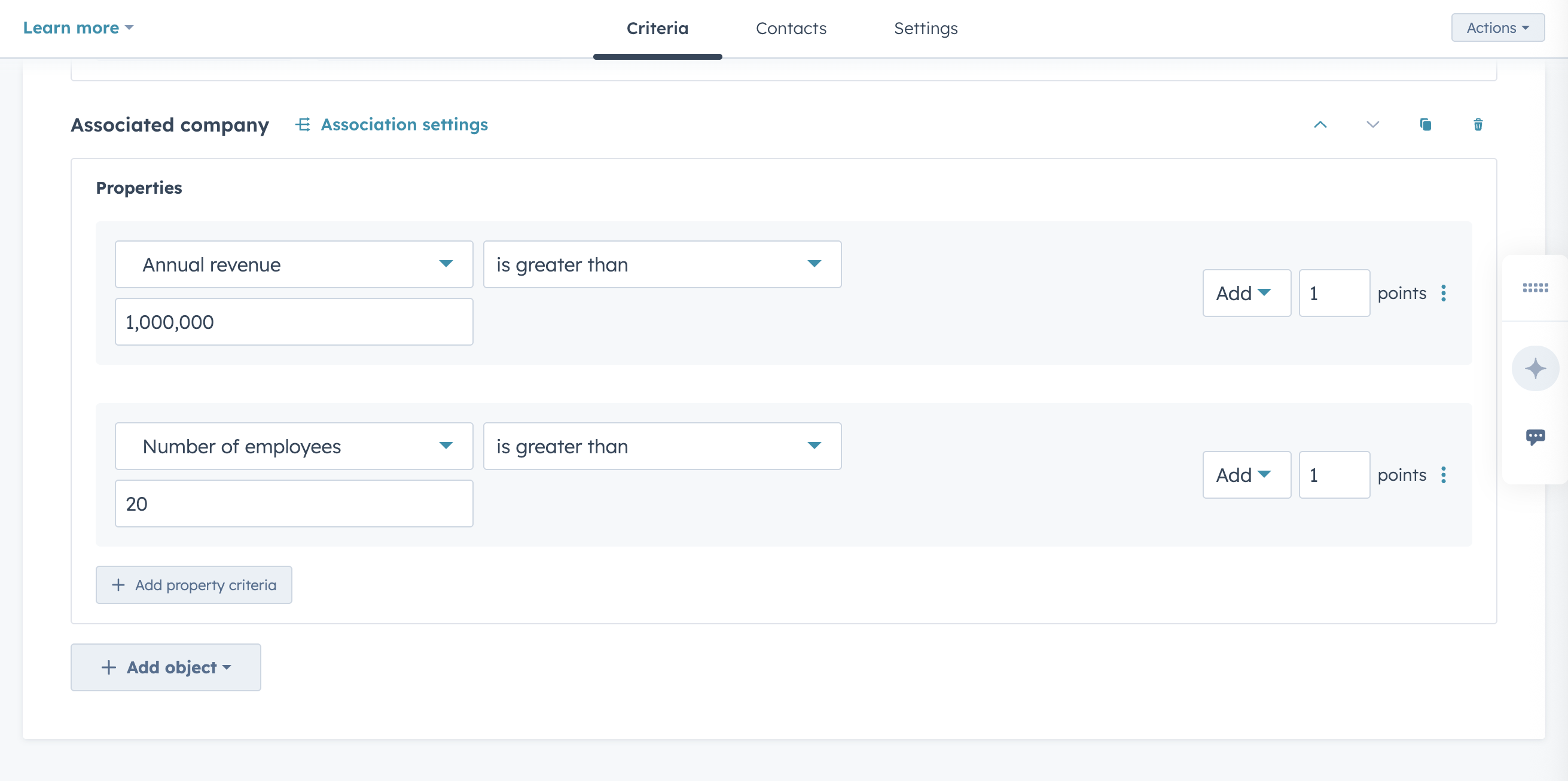
- Use Both Positive and Negative Scores
Give points for meaningful actions (e.g. booking a demo), but also subtract points for red flags (e.g. job title = “student” or unsubscribed from email). This keeps your score realistic.
- Start Simple, Then Build
Begin with a basic model:
• Fit criteria: Job title, industry, location
• Engagement: Site visits, form fills, email clicks
Then refine as you learn what converts.
- Align with Sales Early
Work with your sales team to define what makes a lead sales-ready. Their input ensures your model reflects actual deal success — not just marketing signals.
- Use Custom Properties If Needed
Create custom score fields for segmentation (e.g. “Engagement Score” + “Fit Score”) if you want more control before combining into a final “Lead Score.”
- Test and Review Every Quarter
Use HubSpot’s reporting tools to assess if high-scoring leads are converting. If not, tweak the rules.
How to Use Lead Scores in Real Life: Segments, Workflows, Alerts
- Smart Lists for Sales
Create active lists like:
• “Hot leads (score >60) not yet contacted”
• “High-fit, low-engagement leads for nurturing”
- Lead Nurturing Workflows
Trigger different email sequences based on score tiers:
• Score <30 → awareness content
• Score 30–60 → case studies, product explainers
• Score >60 → handoff to sales, demo request prompt
- Internal Alerts & Task Creation
Set up workflows to alert your sales team when:
• A lead crosses a score threshold
• A hot lead revisits your pricing page
• A new qualified lead fills a form
- Reporting & Forecasting
Use lead scoring reports to track how many MQLs turn into SQLs and how quickly, helping you optimise not just your scoring but your entire sales funnel.
Conclusion: Lead Scoring is a System, Not a Guessing Game
Using lead scoring correctly in HubSpot means more than just assigning points. It’s about building a system that reflects real buyer behaviour, aligns with your sales goals, and evolves with your business. Done right, it becomes the bridge between Marketing and Sales — helping both teams prioritise smarter, follow up faster, and close deals more efficiently.
Ready to enhance your lead scoring strategy? Contact Woven today and let our HubSpot experts help you implement a customised lead scoring model that boosts sales and drives growth.