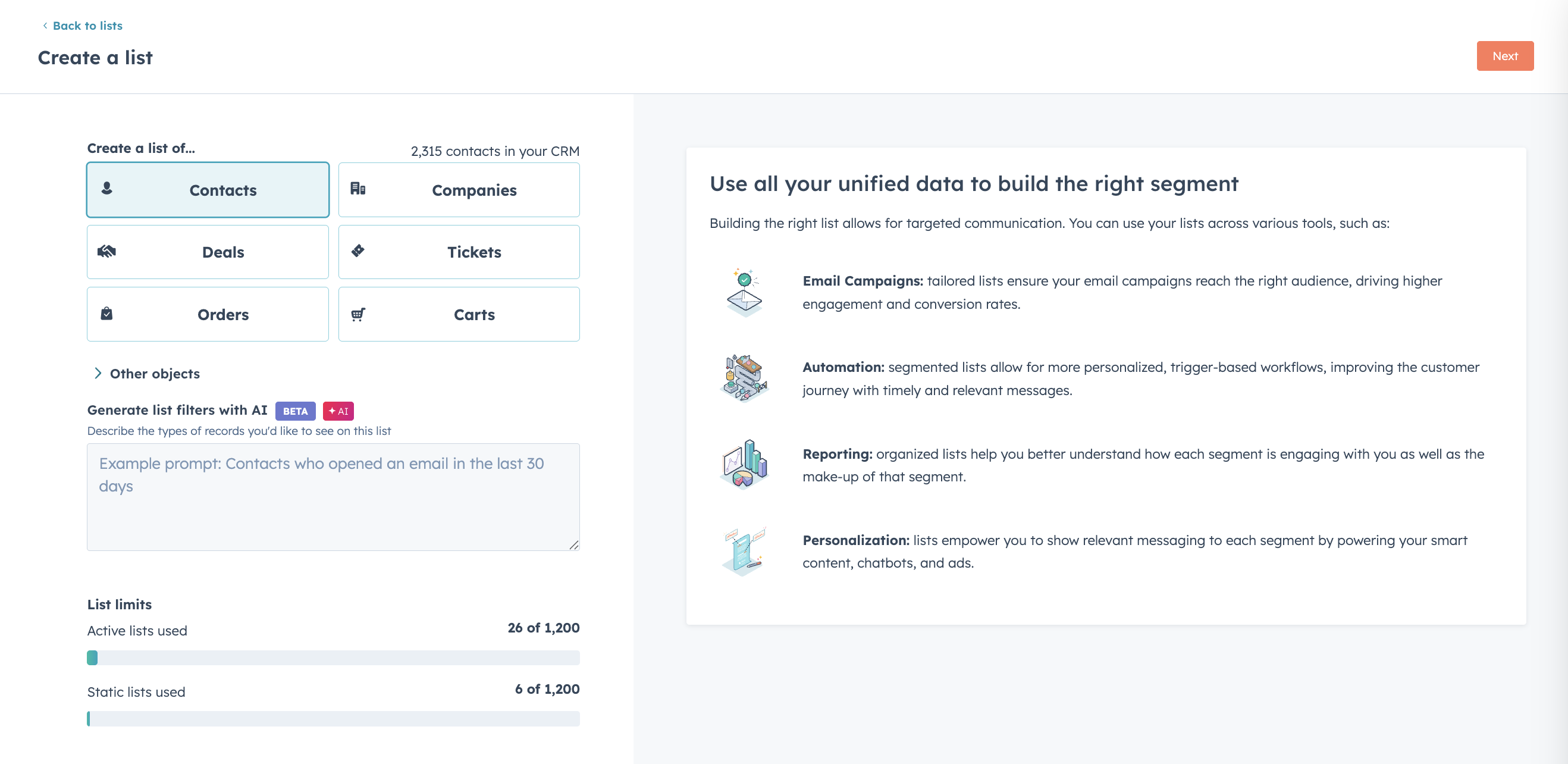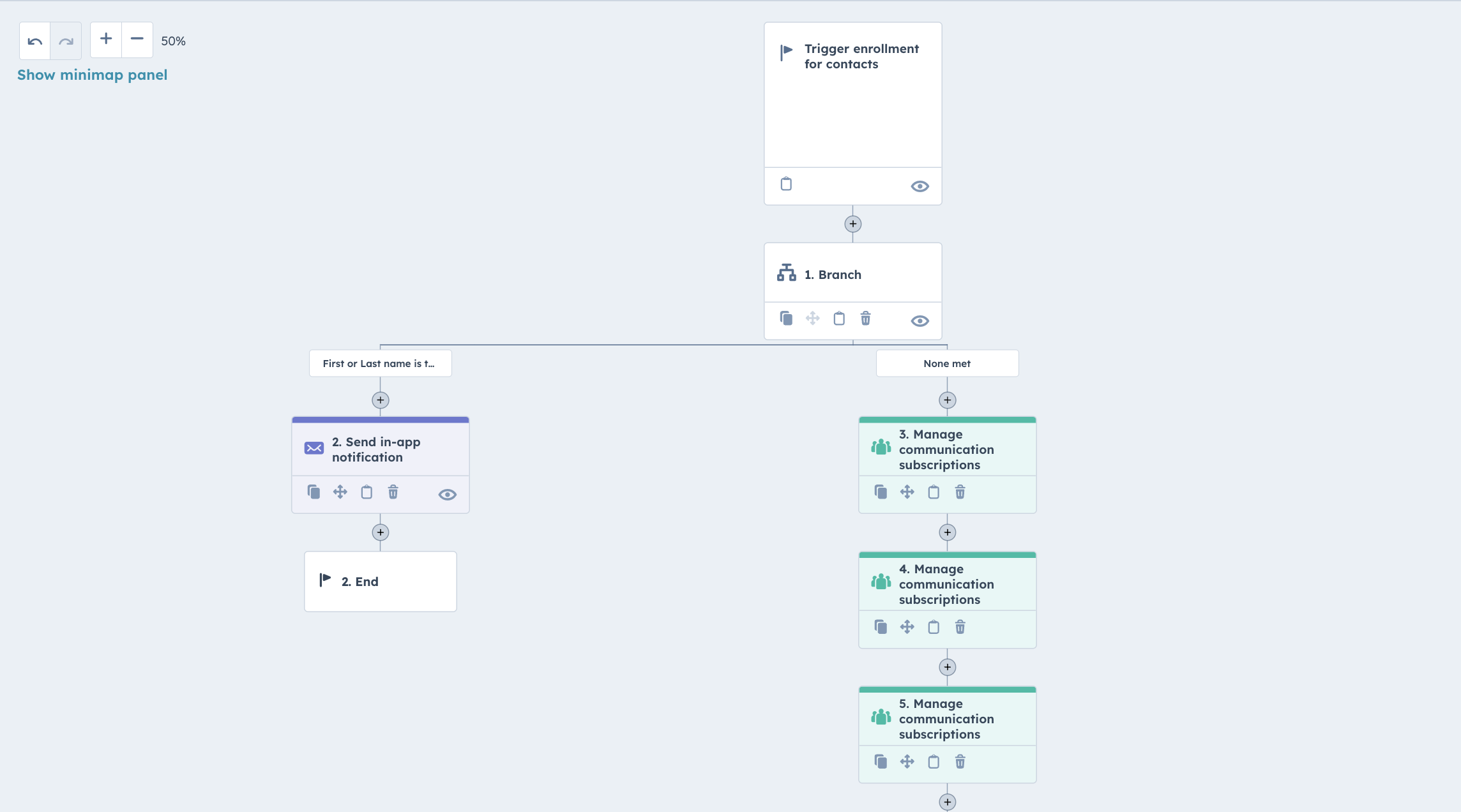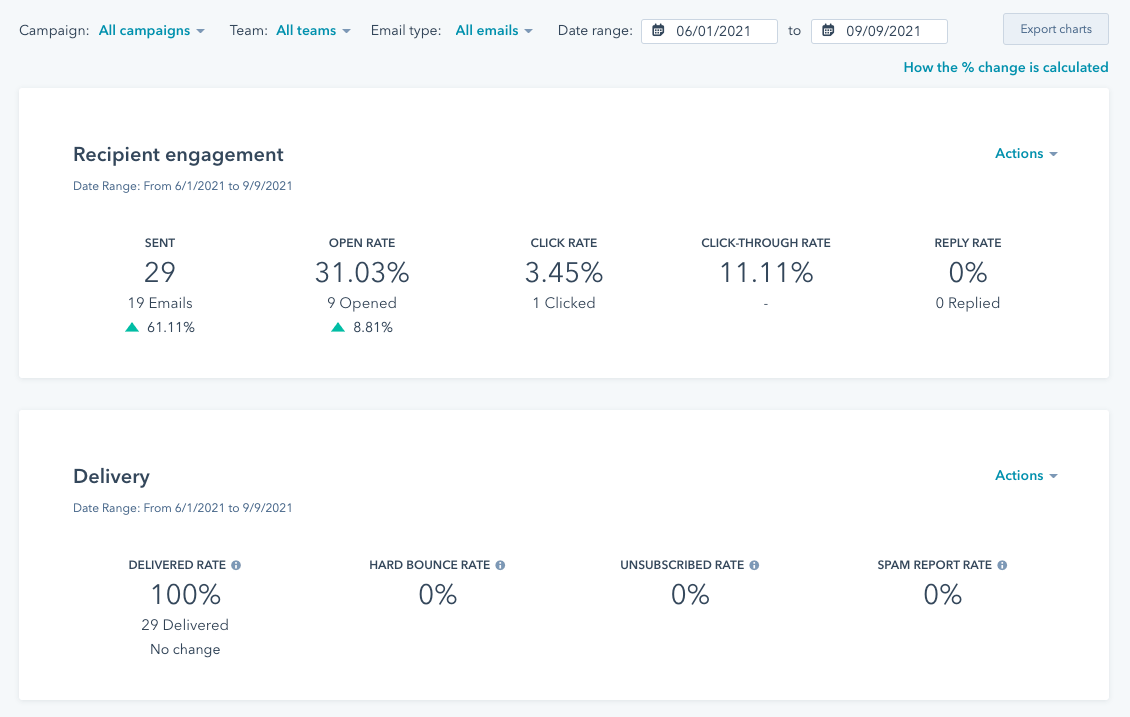Managing a large database in HubSpot CRM can be challenging, but with the right practices in place, you can ensure that your data remains clean, organised, and efficient to use. As your contact list grows, it becomes essential to implement strategies that keep your CRM streamlined and effective, allowing your marketing and sales teams to maximise its potential. This article will outline the best practices for managing large databases in HubSpot CRM to help you maintain data integrity, improve segmentation, and optimise performance.
Organise Data with Custom Properties

When implementing HubSpot to manage a large database, it's essential to keep your contact information organised. HubSpot allows you to create custom properties that can be tailored to your business needs. By adding custom properties to contacts, companies, deals, or tickets, you can segment and sort your database with greater precision.
For instance, if your database includes contacts from multiple regions, creating a custom property for “region” will allow you to segment contacts by location. This enables more personalised outreach and targeted campaigns.
Segment Your Database for Better Targeting
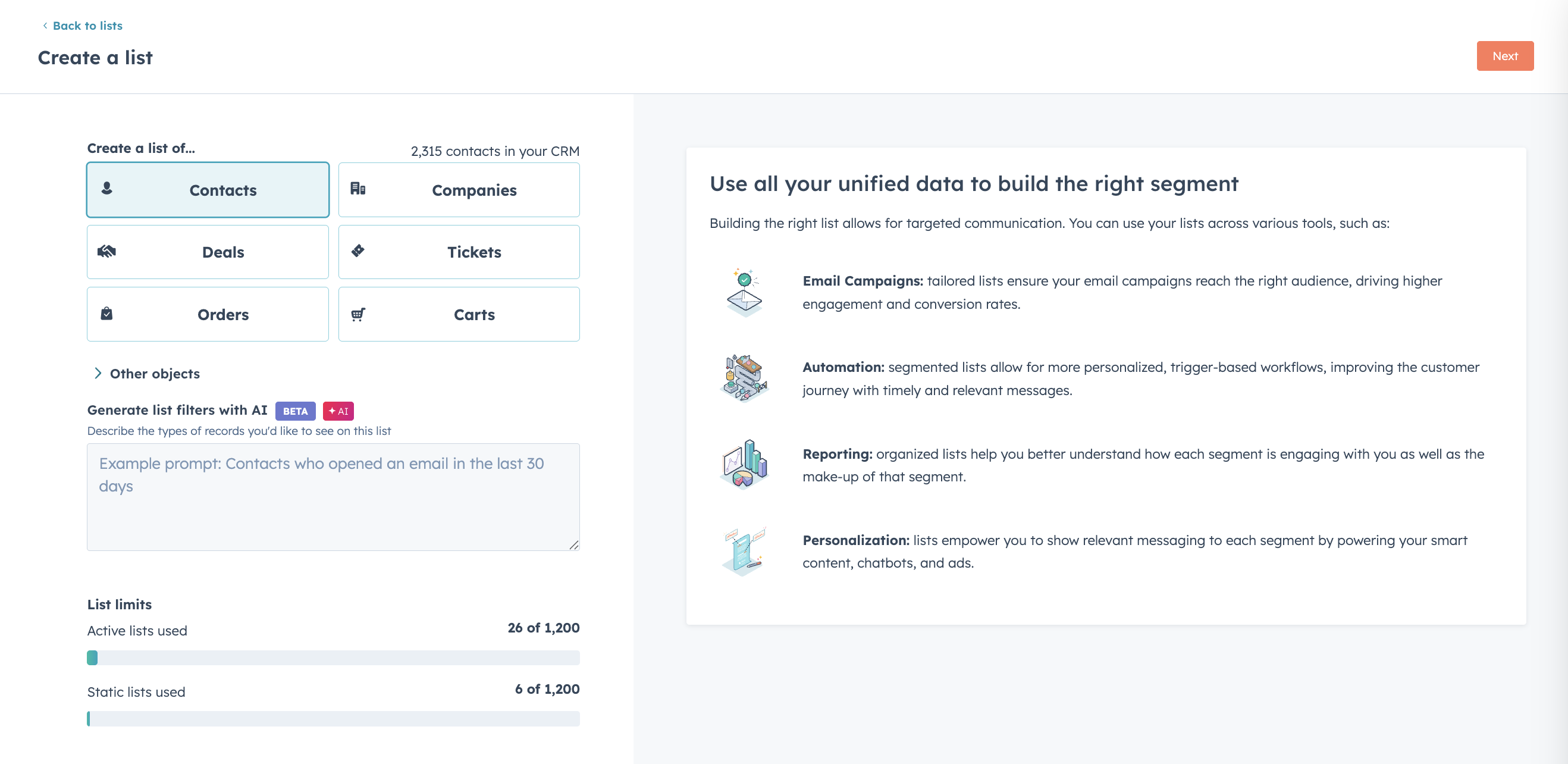
With a large database, it's vital to segment your contacts into smaller, more targeted groups. HubSpot’s segmentation tools allow you to create dynamic lists based on contact properties, behaviours, and lifecycle stages. This ensures that your marketing efforts are aligned with the right audience at the right time.
By using segmentation, you can improve the relevance of your messaging and avoid sending generic emails to your entire database. HubSpot allows you to create segments based on various data points, such as job title, company size, engagement level, and more.
Clean Up Your Data Regularly

One of the most common issues with managing large databases is the accumulation of duplicate or outdated data. HubSpot has built-in tools to help identify and merge duplicate contacts, ensuring that your data remains clean. Additionally, it’s a good practice to set up regular data hygiene processes, such as reviewing and removing outdated or irrelevant contacts.
Consider creating a data governance plan that includes setting data entry standards, merging duplicates, and archiving contacts that are no longer relevant. Regular data audits will keep your CRM efficient and prevent performance lags caused by bloated data sets.
Use Workflows to Automate Data Management
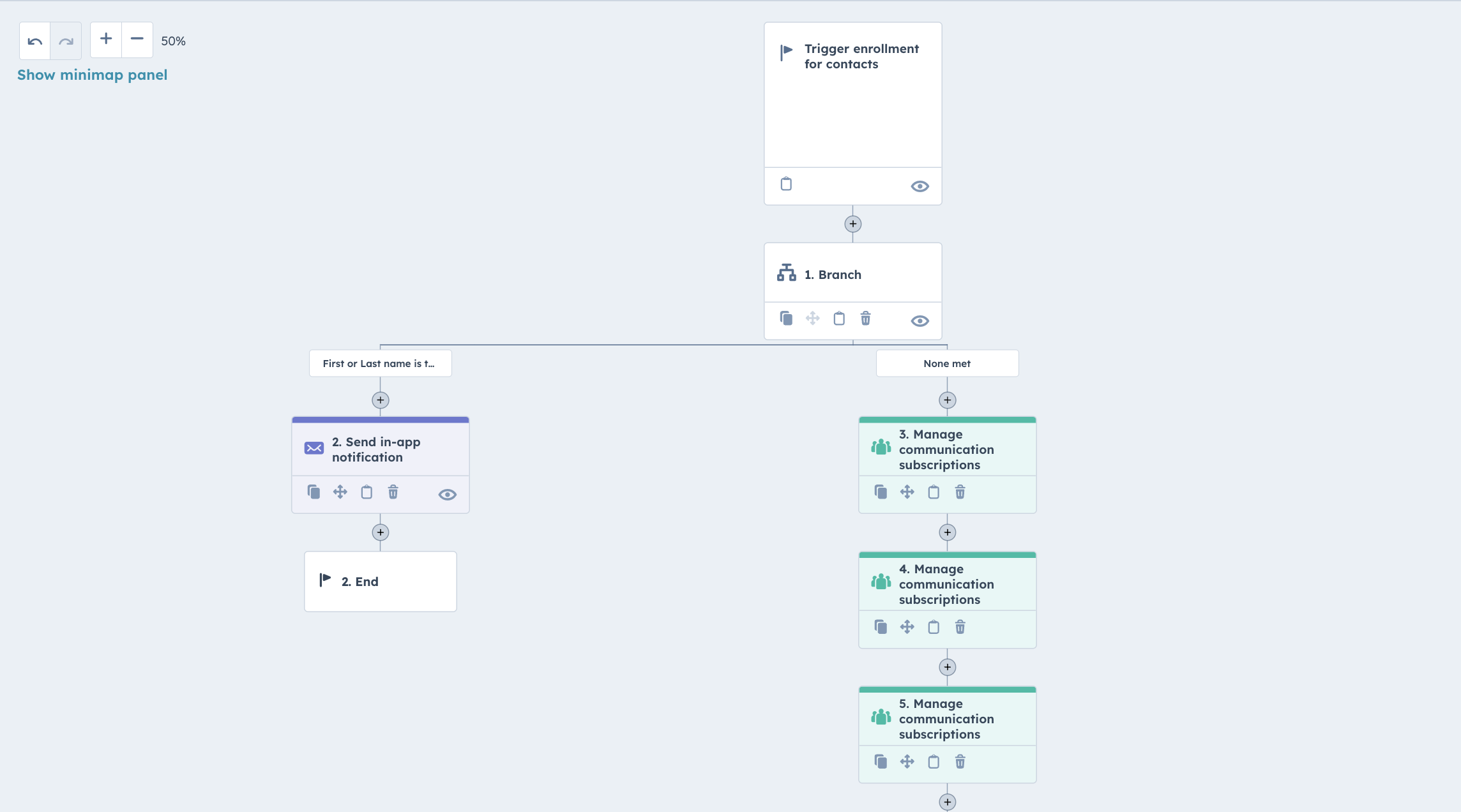
Automation can play a critical role in maintaining a large database when implementing HubSpot as your CRM tool. HubSpot’s workflows allow you to automate tasks such as updating contact properties, assigning leads, or triggering email notifications based on specific actions or criteria. By automating data management processes, you reduce manual workload and ensure that your CRM is always up to date.
For example, you can set up a workflow that automatically assigns leads to specific sales reps based on their region or lead score, ensuring that no lead is overlooked in the database.
Track Database Health with Reports
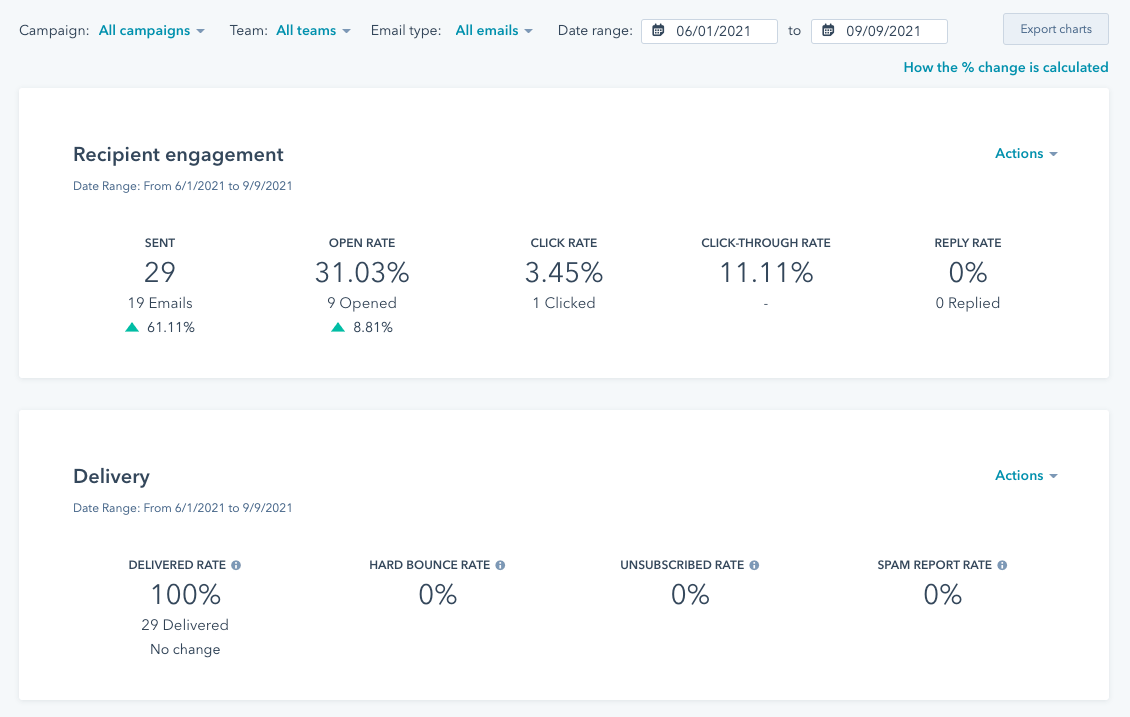
Regularly monitoring the health of your database is crucial for long-term efficiency. With HubSpot implemented as your CRM, HubSpot's reporting tools allow you to create custom reports that track key metrics, such as contact engagement, email open rates, and database growth. By analysing these metrics, you can identify areas where your database may need cleaning or where segmentation can be improved.
Use these reports to identify inactive contacts or low-engagement segments, allowing you to refine your targeting strategy and improve overall campaign performance.
Conclusion: Optimise Your Large HubSpot CRM Database for Better Performance
Managing a large database in HubSpot CRM doesn’t have to be overwhelming. By implementing custom properties, leveraging segmentation, automating workflows, and regularly cleaning your data, you can maintain an organised and efficient CRM. These best practices ensure that your database remains an asset, enabling better targeting, more personalised outreach, and improved performance.
Ready to optimise your HubSpot CRM for better database management? Contact Woven today and let our team help you implement a streamlined CRM solution tailored to your business needs.